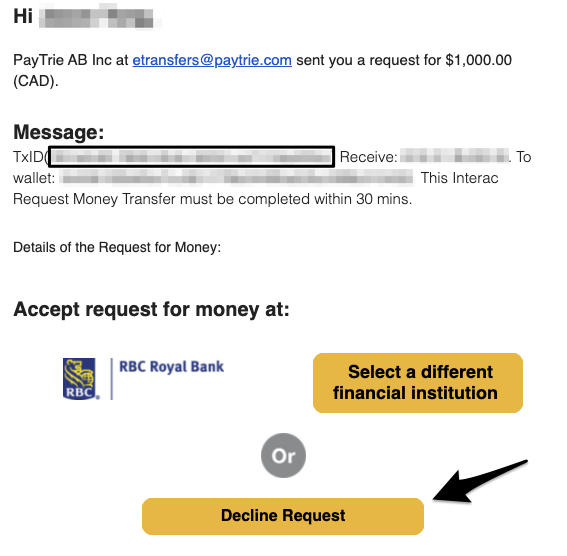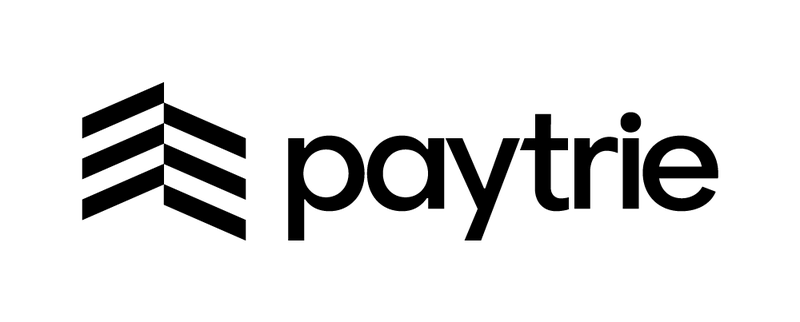Transactions
How do I cancel a transaction?
Updated 1 week ago
Here are the steps on how to cancel an existing active transaction.
1. Login to your account at www.paytrie.com
2. Navigate to the "History" section using the left side navigation
3. Click on the TX ID you are looking to cancel
4. Click on the cancel transaction

5. Select "Yes" to confirm cancellation of the order
6. Find the Request Money Transfer from PayTrie in your email inbox. Make sure it's the same Transaction ID as the transaction you just cancelled. Click on "Decline Request"