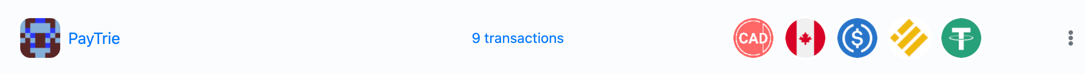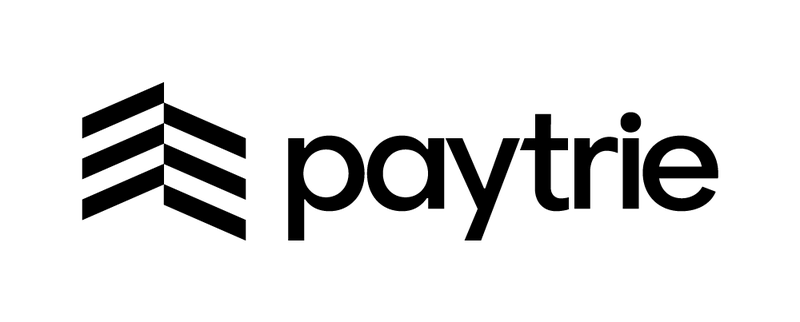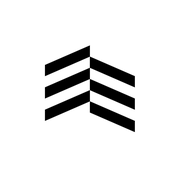Transactions
Exporting Transactions For Taxes
Last updated on 22 Oct, 2025
To get your order history, please go here: https://app.paytrie.com/History
Navigate to History on the sidebar.
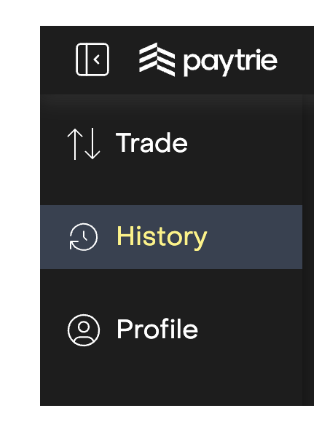
Next, you can download a CSV of your transactions, or download a CSV specifically for tax software like Koinly
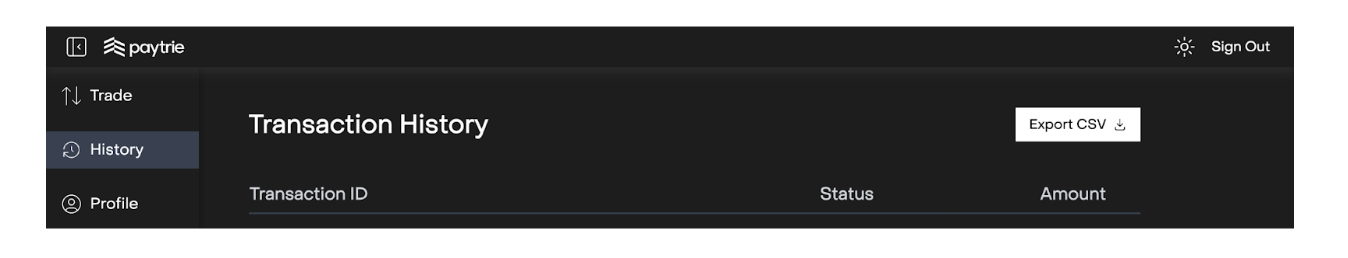
Koinly File Upload
To upload the transactions to Koinly, you would first need to add PayTrie as a custom wallet on Koinly.
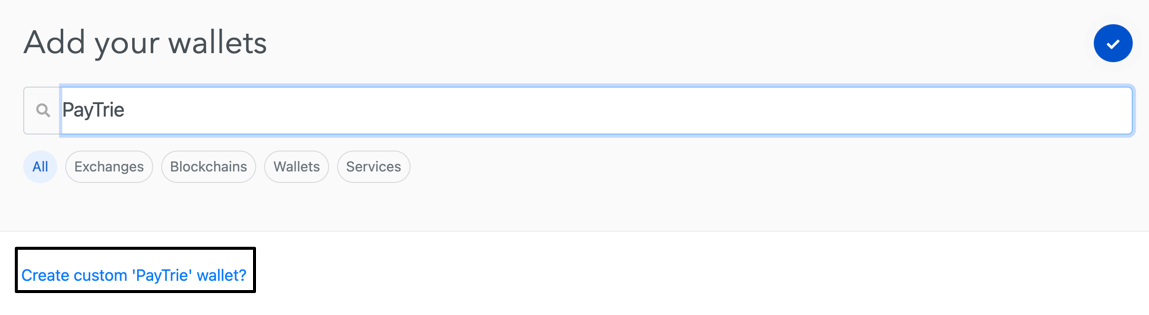
You would then need to choose Import From File. Drag and drop the Koinly CSV format file that you downloaded from your PayTrie history. Click Import.
Your PayTrie transaction history will then be uploaded to Koinly as a separate wallet.