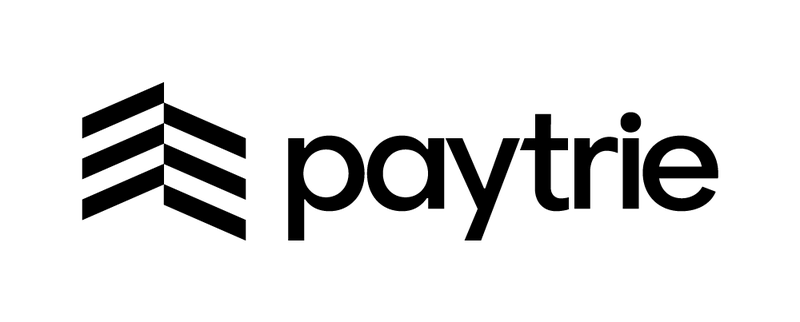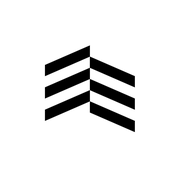Getting Started
How do I buy stablecoins?
Last updated on 22 Oct, 2025
1. Select the stablecoin and network that you want. Enter the amount that you'd like to buy in Canadian dollars. The amount that you see is the final amount you will receive.
Click Buy.
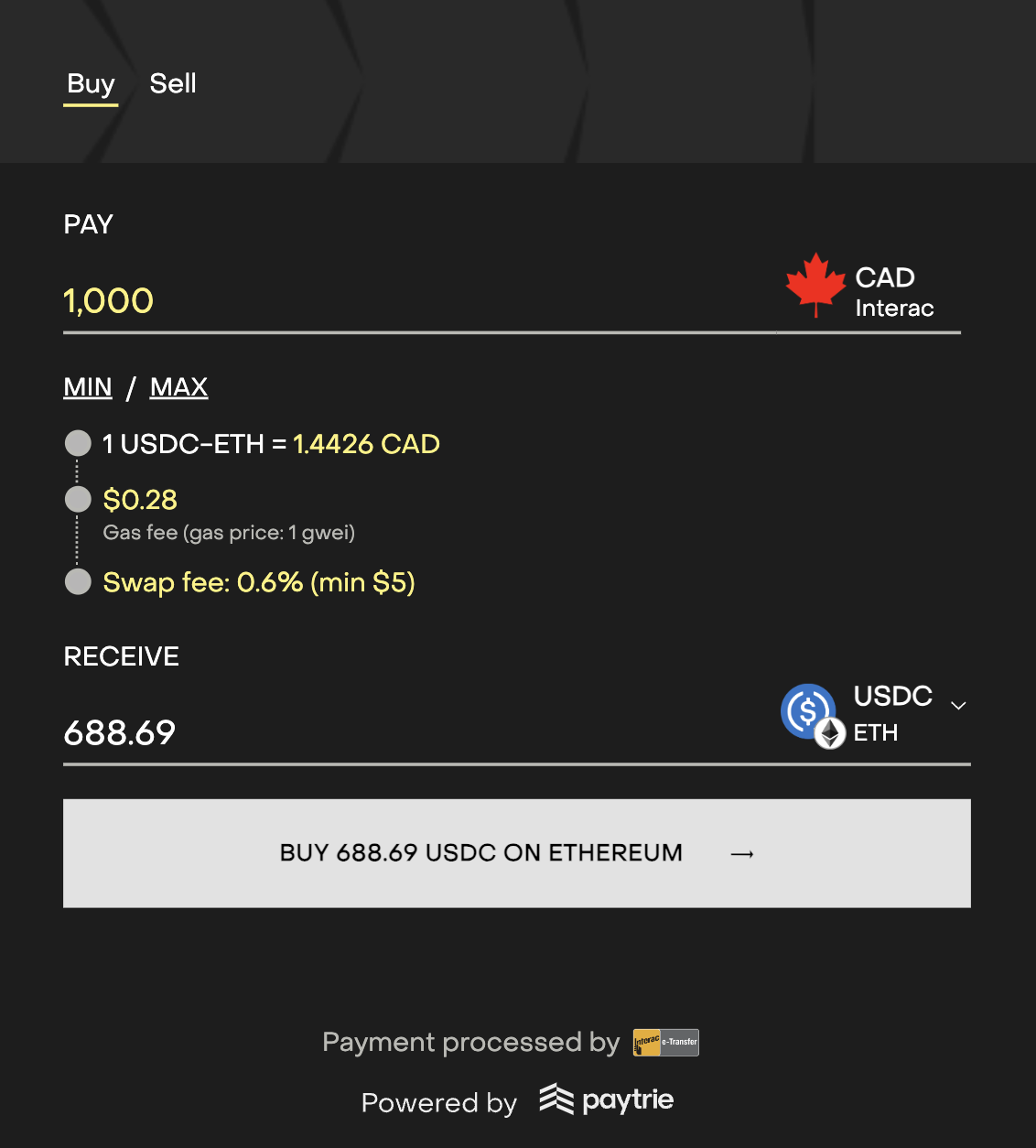
2. Paste in the wallet address where you would like to receive your stablecoins and click submit. Make sure that the wallet that you are sending the stablecoins will accept the network that you're sending from (e.g. only send ERC20 stablecoins to ERC20 compatible wallets). If you send funds to an incompatible wallet, it's possible that your funds will be lost.
OPTIONAL: For ERC20 purchases, there is an option to "add some ETH to this transaction". This is highly recommended for new users or newly generated wallets. This is an optional feature and is not required if you are sending to a Centralized Exchange. To learn more, click here.
Click Submit.
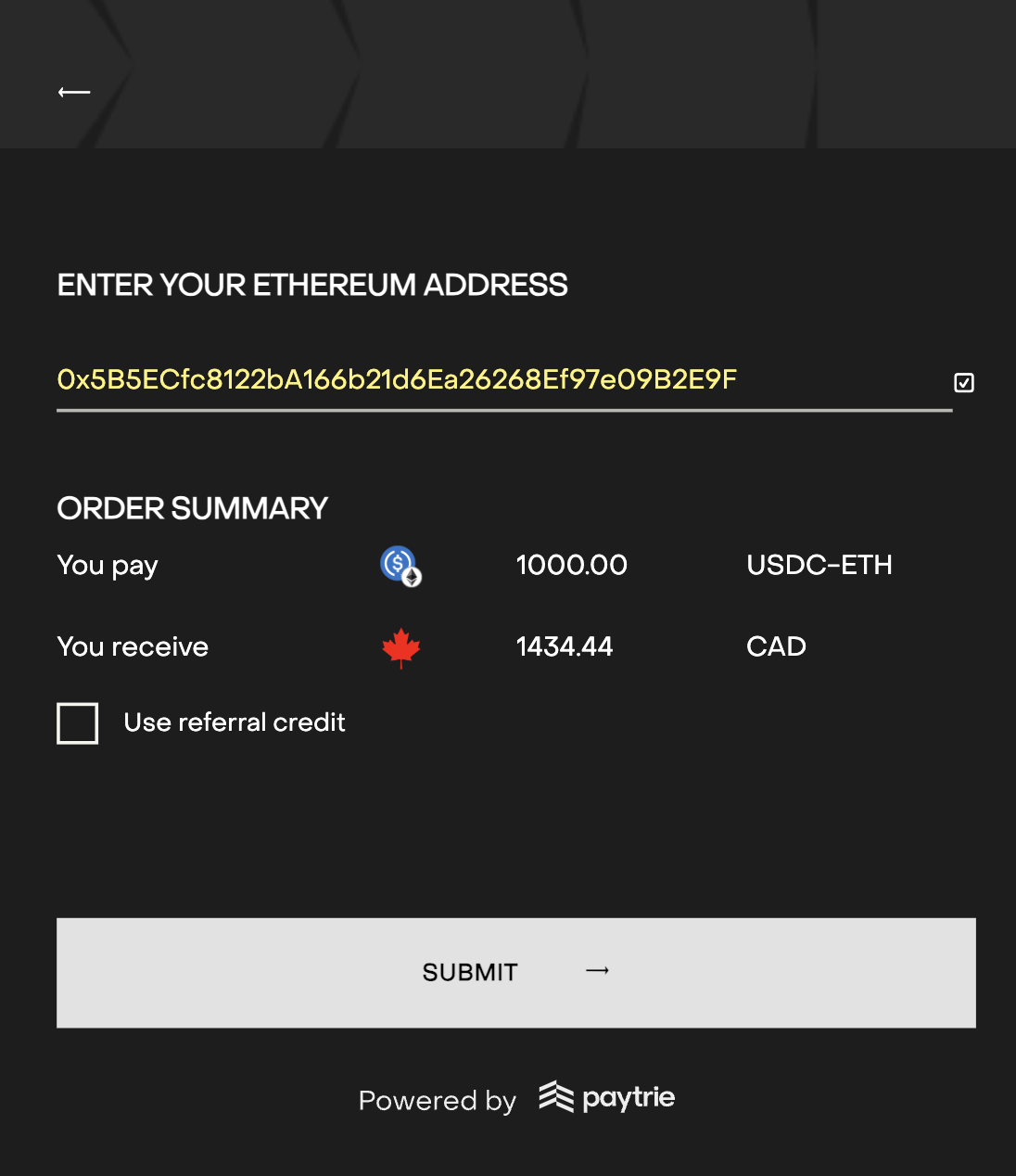
3. Check your inbox for a Interac Request Money transfer. It can take up to 5 minutes for the Interac Request Money Transfer to arrive.
To complete an Interac Request Money Transfer, follow the on screen instructions to complete the transfer through your email
Please complete the Interac Request Money Transfer within 30 minutes, as we cannot hold the rate for longer than this.
An Interac Request Money Transfer can take up to 60 to arrive to PayTrie.
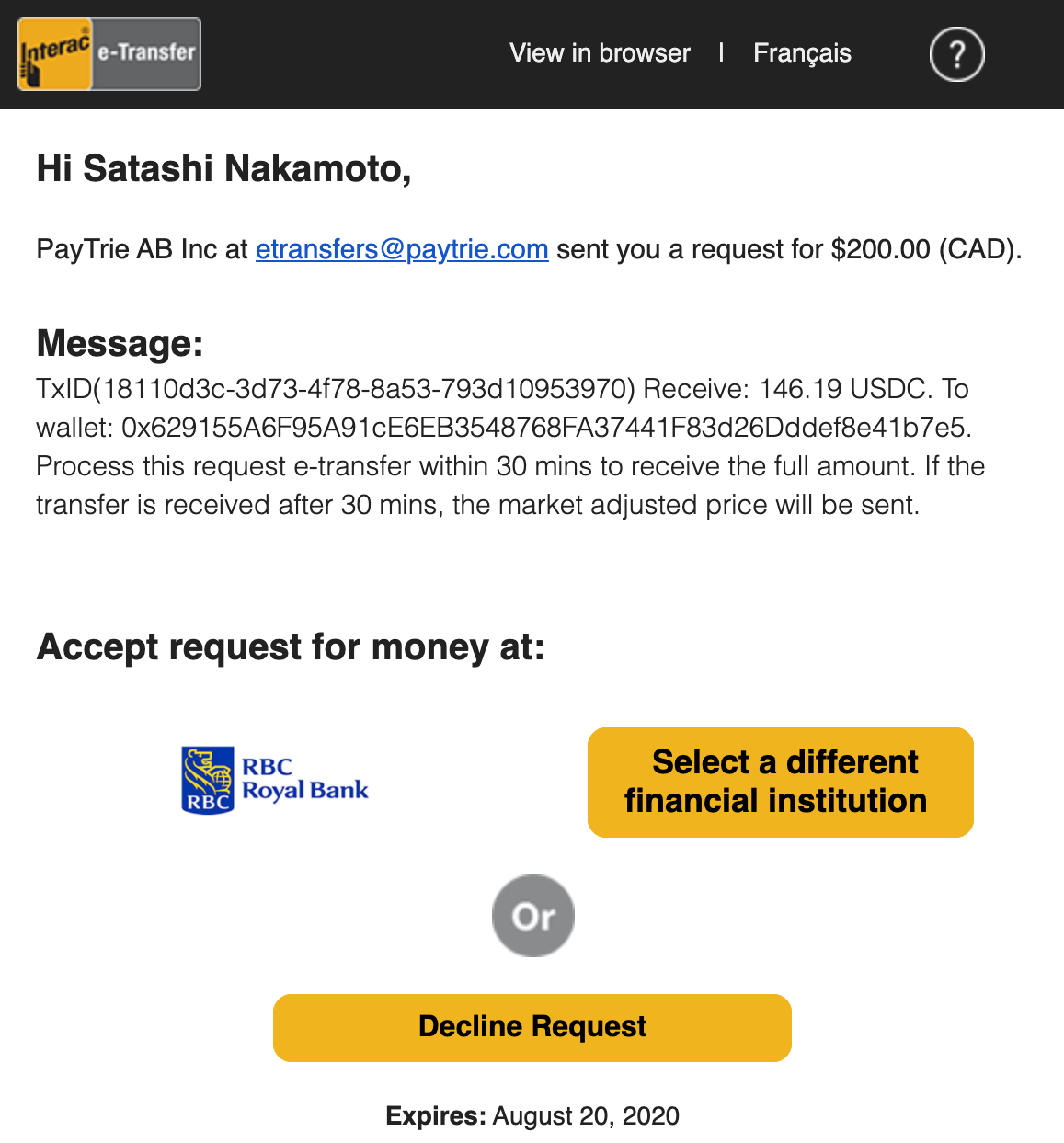
If your bank does not allow you to accept the Request Money Transfers, please follow steps 1 and 2, then follow the instructions here: https://faq.paytrie.com/help/how-to-send-manual-e-transfers